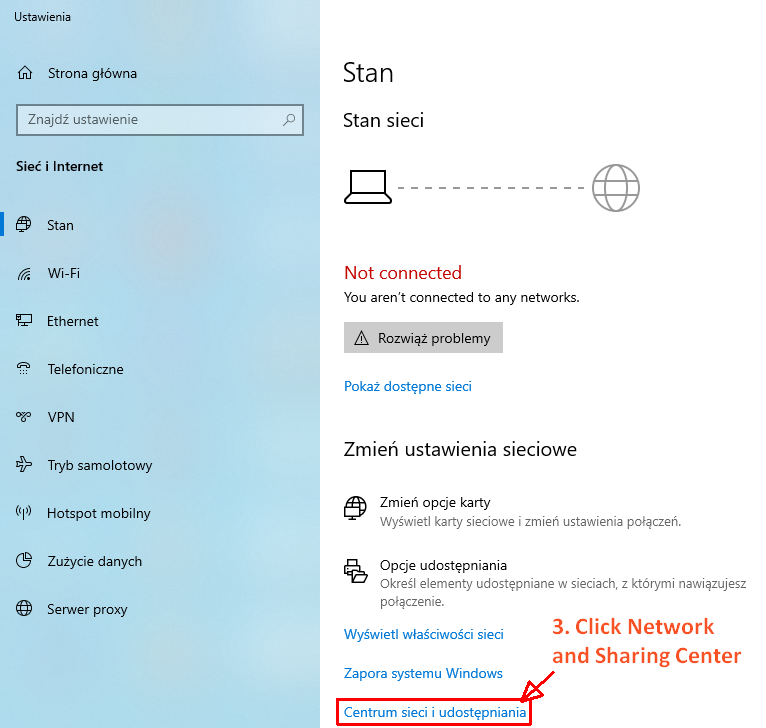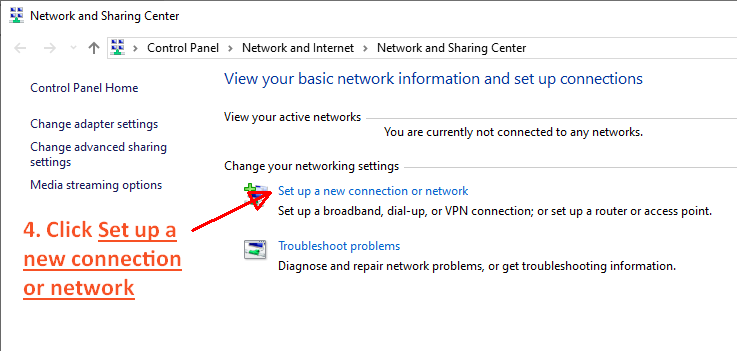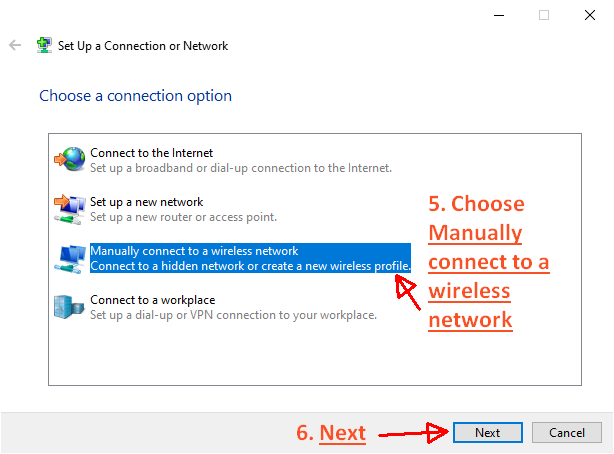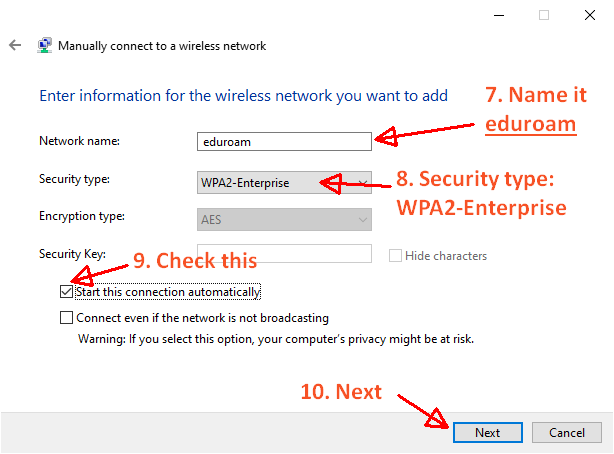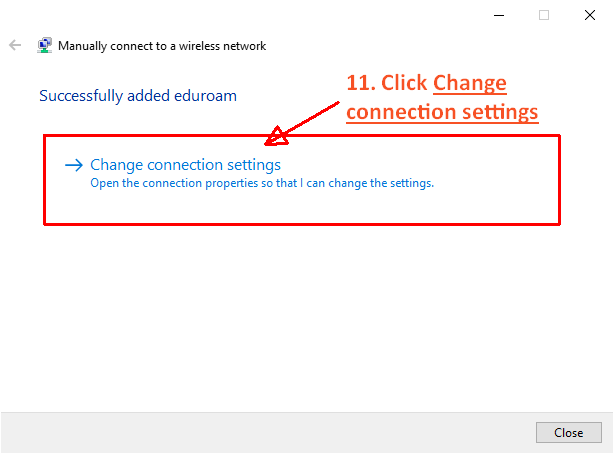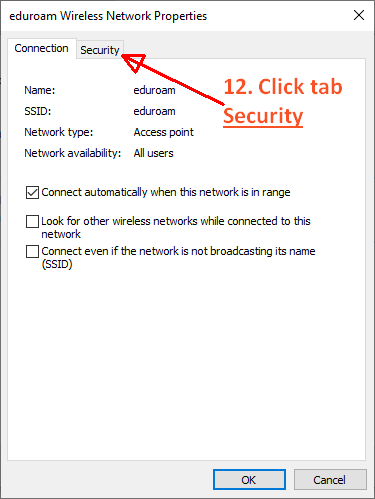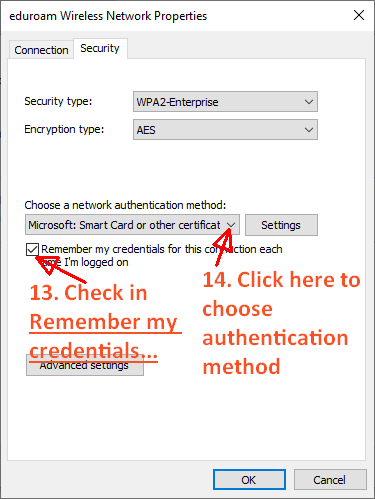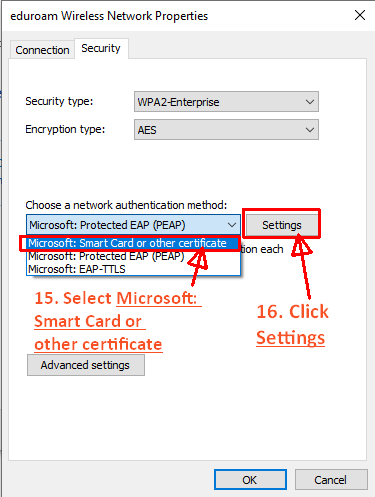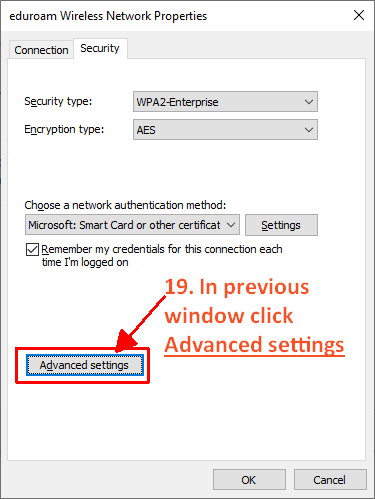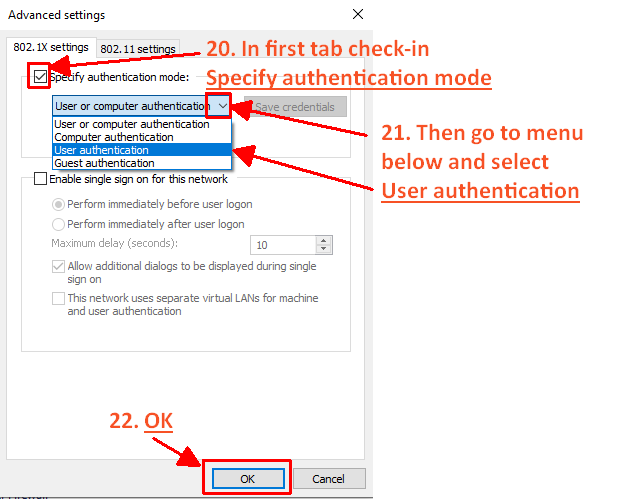Standard method:
- Login to Student's or Employee's Portal https://ps.ug.edu.pl/ or https://pp.ug.edu.pl/
- Generate a private certificate and download it
- Install private certificate
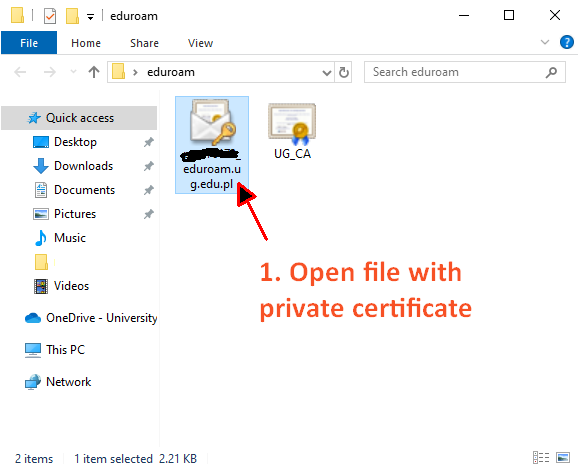
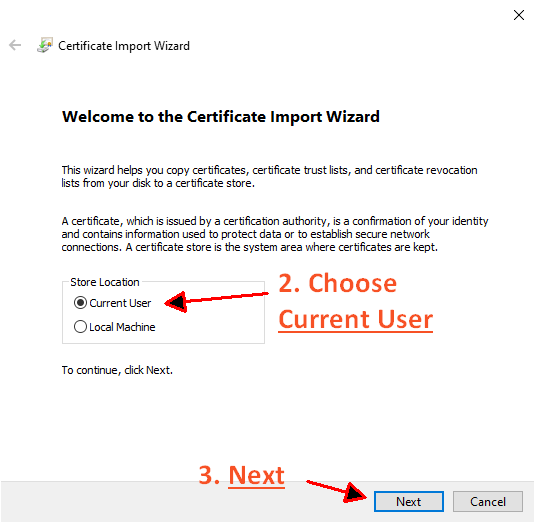
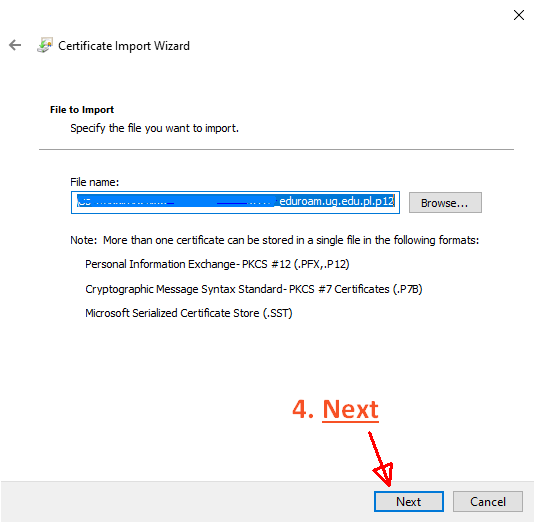
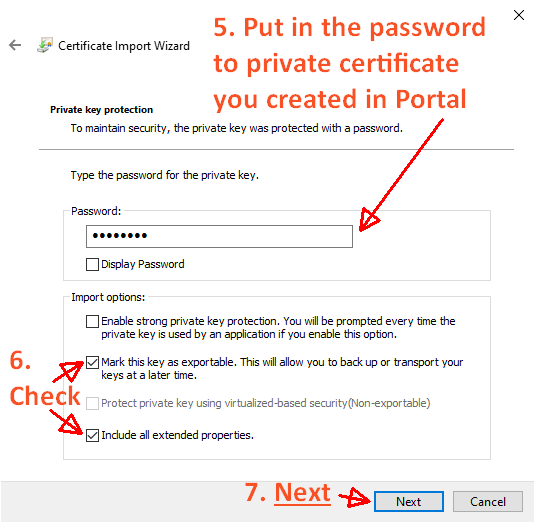
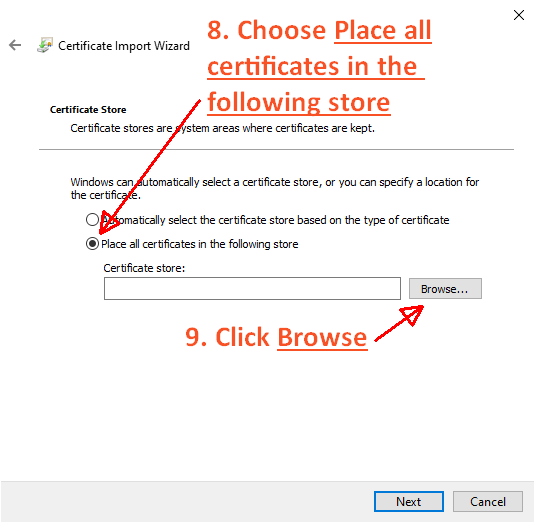
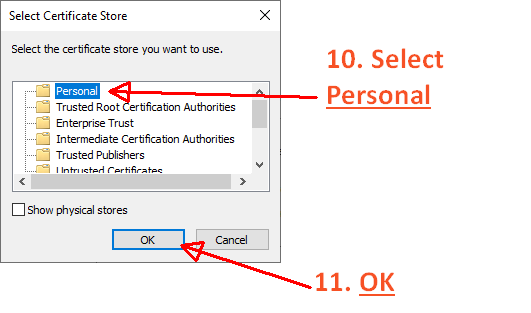
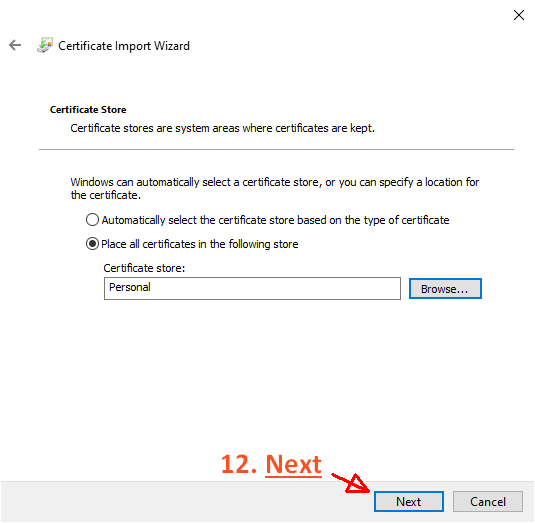
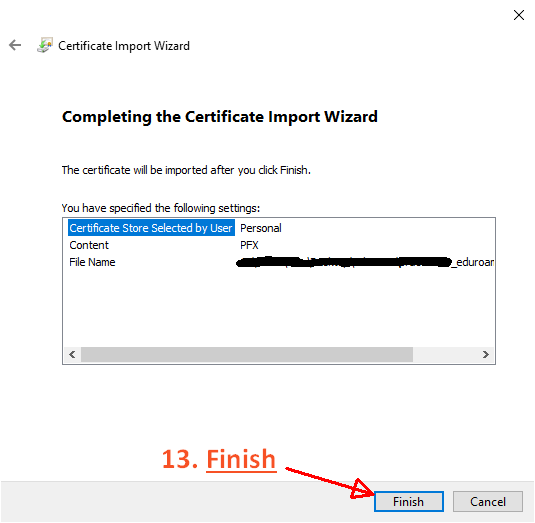
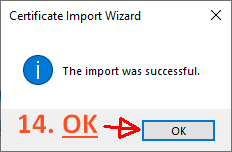
- Connect to Eduroam using a certificate
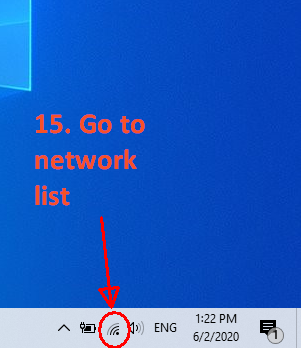
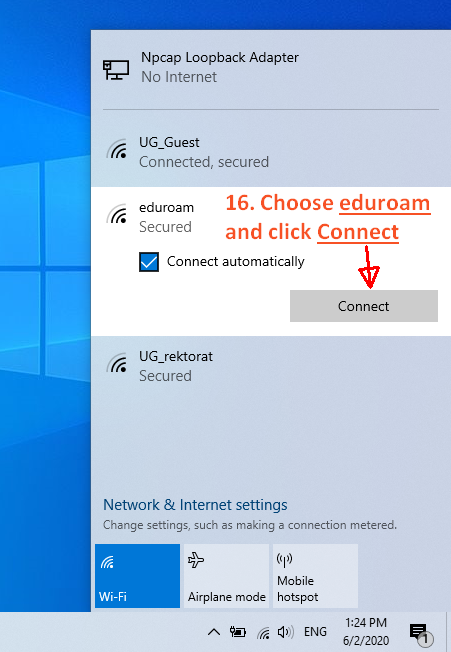
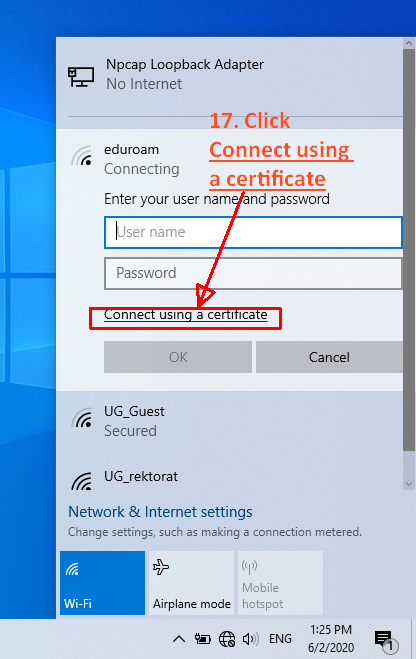
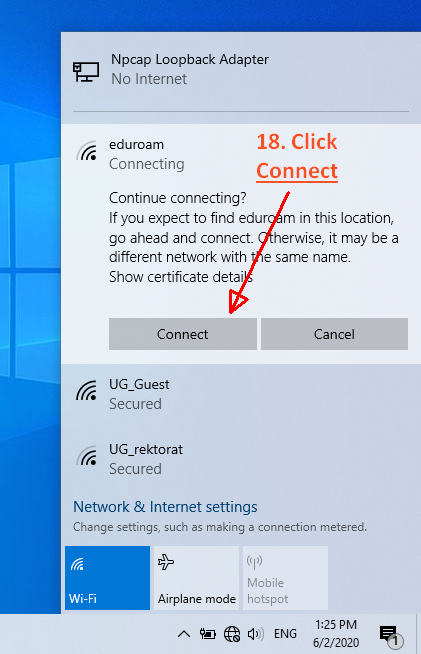
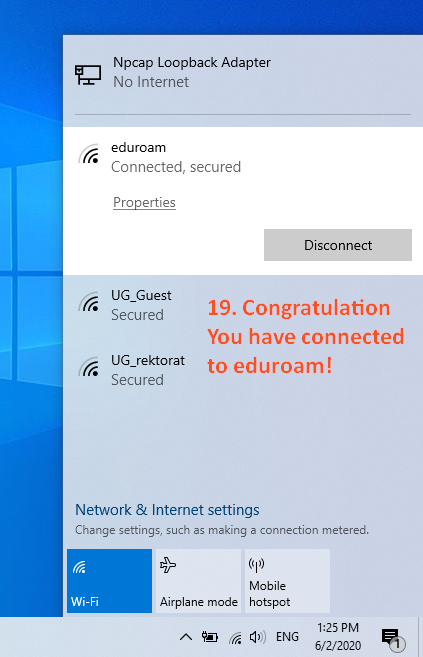
If the method above didn't work, you can try creating a connection manually:
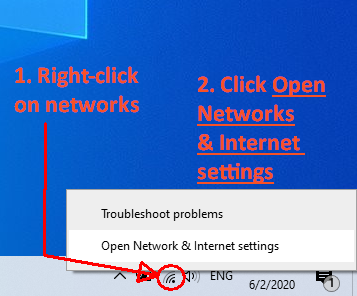
Now the connection to eduroam
should be established automatically.
If it didn't, open networks list:
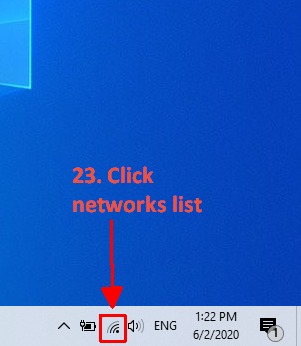
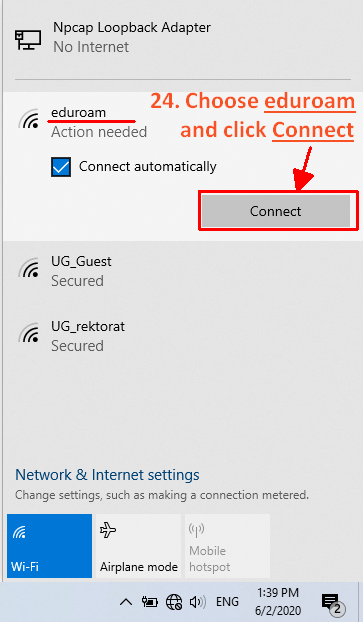
Now you should be connected without having to put in your login or password