Hot to connect to the Internet in a dormitory or an assistant's hotel:
-
In most dormitories (except dorm no. 7) you can connect to Wi-Fi: eduroam.
More details on: https://en.ug.edu.pl/university/it_services/wifi
Also, in all dormitories you can connect via cable (Ethernet LAN). -
In assistant's hotel no. 1 the University offers paid Internet via ethernet cable.
-
In assistant's hotel no. 2 the University offers paid Internet via ethernet cable and/or through Wi-Fi called UG_HA2 to which credentials are sent to after submitting Statement Of User
How to connect via cable:
-
Buy an ethernet cable (RJ-45), and if you don't have an ethernet card on your laptop, buy one too (on USB).
-
Connect your computer's ethernet card to an ethernet socket in you room's wall. Only one socket will work!
-
Obtain the MAC address of you ethernet card (If it's on USB, it might have its MAC printed on it).
On Windows, you need to start cmd.exe and put in ipconfig -all. Look for Ethernet adapter ethernet (usually top of the list, you might need to scroll up). E.g.:
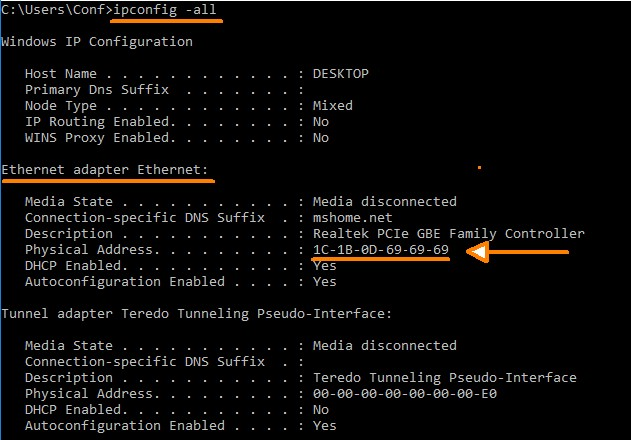
-
Make sure you have DHCP and Autoconfiguration set on Yes. If you're already connected via cable, you will probably see an IPv4 address starting with 169.254... (it's wrong but that means DHCP is properly enabled)
-
The form to fill out should be available at the reception desk or administration. You can also download a copy here:
Statement of User - FORM [pdf] -
Due to Covid-19, please leave your Statement of User on the reception in your dormitory/hotel. Filled forms will be registered by the dorm's/hotel's administration or sent to the Computer Center and registered by us. It usually take a couple of working days.
|
DS/HA |
Name and surname | Room number | Hours |
|---|---|---|---|
| DS3 | |||
| DS4 | |||
| DS5 | |||
| DS6 | |||
| DS7 | |||
| DS9 | CLOSED | X | |
| DS10 | |||
| DS11 | |||
| HA1 | |||
| HA2 | Adrian Leoniec | 205 |
In the hotel the Internet costs a fee. To stop using it (and paying), please inform us or the hotel's administration about your resignation.
Terms of use are on the bottom of your Statement of user.












